Git 仓库迁移
本文以从 GitHub 仓库迁移到 Gitee 仓库为例进行操作演示。
GitHub 仓库地址(要迁移的仓库):https://github.com/Zlogn/UnityTest.git
Gitee 仓库地址(新建的空仓库):https://gitee.com/Zlogn/UnityTest.git
1. git clone –bare
1 | |
clone 完成后是这样的。
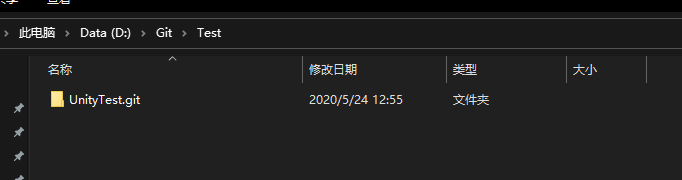
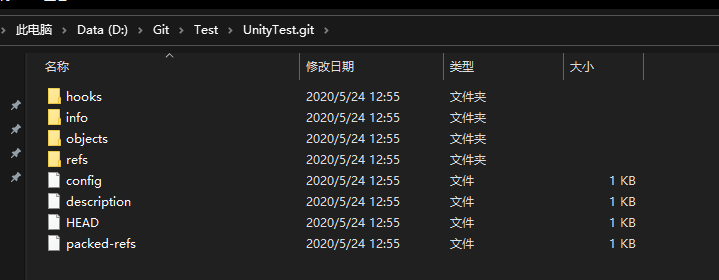
2. git push –mirror
1 | |
push 完成后,仓库即迁移完成了。
3. git clone
删除 UnityTest.git,重新从新的地址 clone 即可。
1 | |
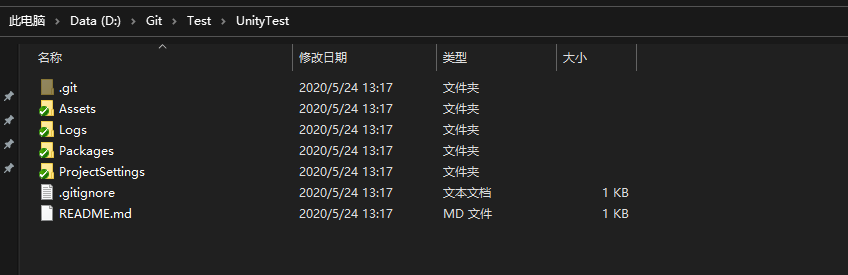
然后就可以用新仓库地址进行写代码提交操作了。