xcrun: error: invalid active developer path (/Library/Developer/CommandLineTools), missing xcrun at: /Library/Developer/CommandLineTools/usr/bin/xcrun
Mac 更新系统之后,使用 svn 命令时,提示命令行工具 CommandLineTools 丢失,错误如下:
1 | |
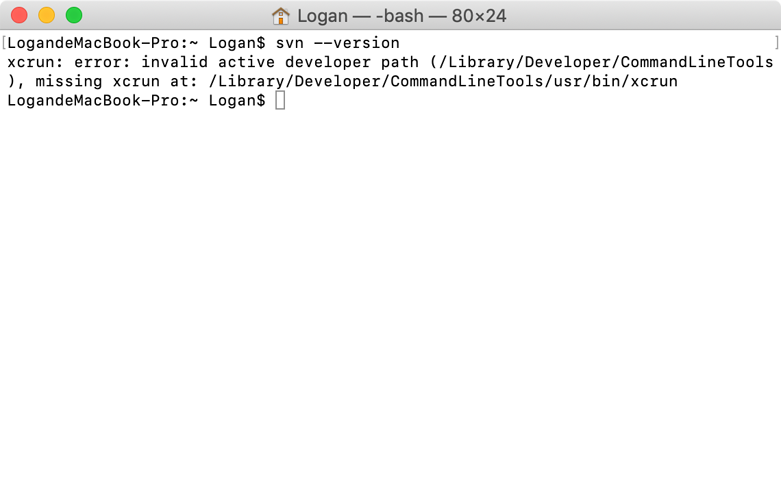
解决方法:
执行以下命令,然后在弹窗中选择 “继续” 来安装命令行工具,安装完就可以了。
1 | |